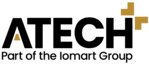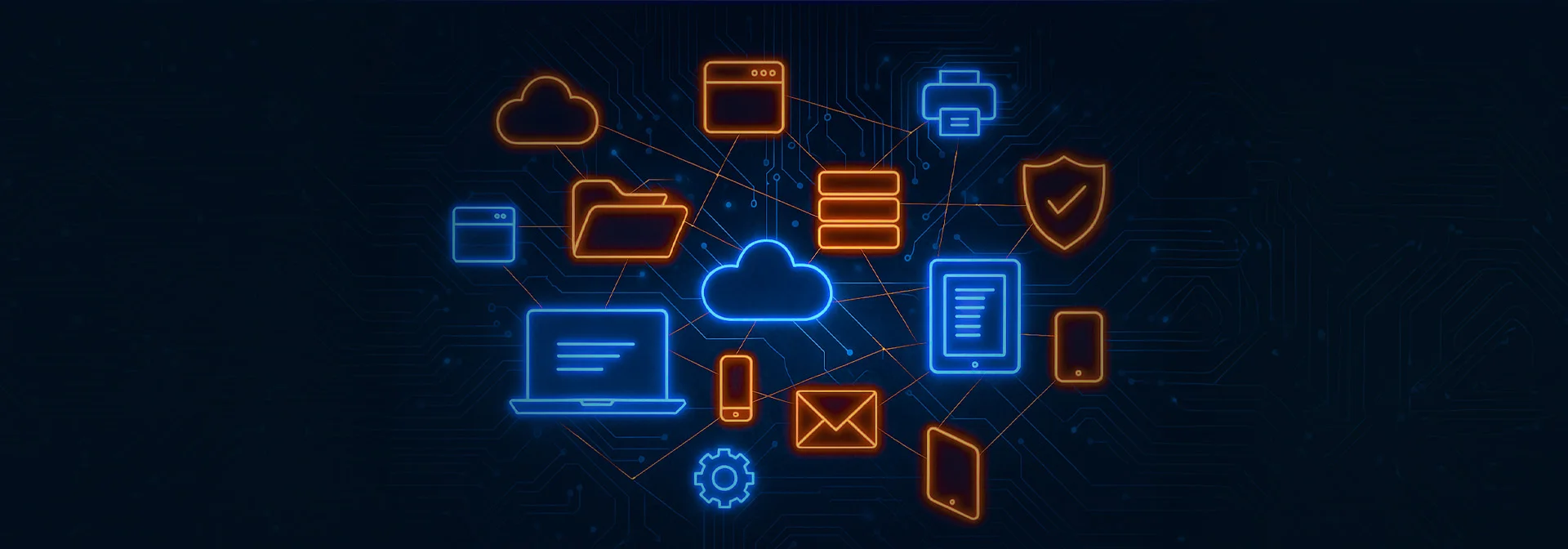Posted on May 17, 2022
Estimated reading time 6 minutes
In the age where remote working has become the norm, creating seamless and secure collaboration between people and IT systems has never been more essential.
To attract and retain the best talent in your organisation, you need to provide employees with a modern digital workplace that can handle the rigorous demands of a rapidly evolving digital economy.
42% of millennials believe that their employers should always adopt the latest workplace technologies – even if they come at a high cost.
So, where do businesses start in facilitating modern workplace collaboration between digital systems?
This post will outline the benefits of tools like Microsoft Modern Workplace and how they can help you future-proof and grow your brand to make the initial investment worth it.
What is the Modern Workplace?
Microsoft Modern Workplace is the latest Office 365 suite of cloud solutions. It empowers all business IT system users to collaborate and scale their operations without compromising their data security.
The ultimate goal for business leaders in implementing Modern Workplace solutions is to create a zero-desk IT environment, where users can securely access their workplace tools from anywhere in the world on any approved device. To find out more about optimising your IT infrastructure towards a zero-desk operating model, check out this previous post.
What products are featured in Microsoft Modern Workplace?
The primary products featured in Microsoft Modern Workplace systems include:
- Microsoft Office 365 – Microsoft 365 brings together Office 365, Windows 11 and Enterprise Mobility and Security to combine best-in-class productivity apps with intelligent cloud services to transform the way you work.
- Azure – A cloud-based platform that can offer Infrastructure as a Service (IaaS), Software as a service (SaaS), and Platform as a Service (PaaS).
- Azure Active Directory – Microsoft’s cloud-based Identity Access and Management (IAM) solution.
Benefits of creating a modern digital workplace
The International Data Corporation (IDC) predicts that global spending on digital transformation projects will exceed $2.8 trillion by 2025.
Therefore, brand owners that want to stay competitive in this rapidly developing digital economy should carefully consider the long-term benefits of setting up a modern digital workplace, including:
Enhancing user experience
- Users are very intolerant of slow and complicated IT systems and want the same user experience they enjoy in an office-based environment at home when they are working remotely. Modern Digital Workplaces can provide a copy of the IT systems employees are accustomed to in the office, and further enhance their experience with new and improved softwares. OneDrive and SharePoint, for instance, give remote teams a single centralised platform to collaborate on projects.
- Power Automate sets up automated workflows for repetitive admin tasks. It integrates with existing Office 365 and SharePoint data, so that users can create new automated workflows with ease. By empowering system users to eliminate mundane admin tasks through automation, management teams can boost productivity. As a result, firms can complete more productive, revenue-generating tasks in a typical working day.
Improved communication channels
- Microsoft Teams’ latest features go beyond file sharing and shareable calendars, to transforming your IT environment into a comprehensive collaboration tool. Competing programmes such as Slack and Google Suite, can offer similar services, however, the new MS Teams may be better suited for offline collaboration capabilities and for enterprise use, especially in regulated sectors, or where enhanced security is required in day-to-day collaboration.
- With powerful app integrations within the Microsoft ecosystem and outside of it too; MS Teams also provides granular user access levels. Admin users, for example, can restrict the actions of other users easily –– a feature that is particularly important for those operating in highly regulated sectors.
- Microsoft Teams could be an appropriate setup for facilitating communication in large organisations or businesses that are growing fast, as adding new users to Teams and making sure they have the right access is very straightforward whether they are in-house or external.
Enhanced security features
- Microsoft Identity Management tools facilitate secure online access to all devices and platforms within your IT infrastructure, whether teams are working from the office or at home.
- Azure Active Directory (Azure AD) provides identity and access management controls. IAM improves identity governance and can enable privileged identity management. In short, it allows the right people to have access to the data they need to do their job. Azure AD, in particular, provides IT admins with a simple, standardised and robust way of dealing with user access delineations.
- You can use Azure AD to set up features such as single sign-on, which enhances the user experience and creates frictionless security. Adding multi-factor authentication bolsters your resilience further, as does Conditional Access, which can be fine-tuned to be time-based.
- Enterprise Mobility + Security licence offers an increased layer of protection from cyberattacks, viruses, and malware.
- Microsoft Intune alleviates employers’ worries about Bring Your Own Device (BYOD) working by offering data encryption, data wiping, and device tracking. MS Intune adds layers of security and control for the different mobile devices that are preferred and used by your teams, wherever they may be in the world.
Reduces employee errors
- Microsoft Modern Workplace simplifies IT admin overall. Operationalising IT with the right solution is particularly important in mid-market organisations that may not have the right skills in-house. Or it can be a great option for business leaders who need to prioritise their IT team’s focus on value-adding business objectives.
- Microsoft Power Automate can manage data input tasks and highlight instances of errors in workflows.
Provides a Competitive advantage
- 56% of CEOs attributed their company’s growth to digital transformation projects. Therefore investing in Microsoft Modern Workplace solutions can help you keep up with the major players in your industry.
Finally, it is important to note that as a result of worldwide pandemic shutdowns, 56% of employees now expect to work from home at least three days a week. This figure shows that talented employees now demand modern workplace collaboration systems to make remote working easier.
Access bespoke support in your digital transformation with Atech
Modern Workplace technologies are revolutionising the way organisations use IT systems to automate and facilitate a safe and secure IT environment that users can access from any device.
Atech is a multi-Gold Microsoft partner and UK Azure cloud services provider. We can help your company establish the Modern Workplace collaboration tools and cloud infrastructure you need to create an adaptive and secure digital ecosystem within your organisation.
For instance, Atech can help you optimise Microsoft Modern Workplace to encourage self-service functionality and thus inspire your employees to create their own resources and automated workflows.
To find out more, get in touch with Atech today.