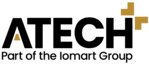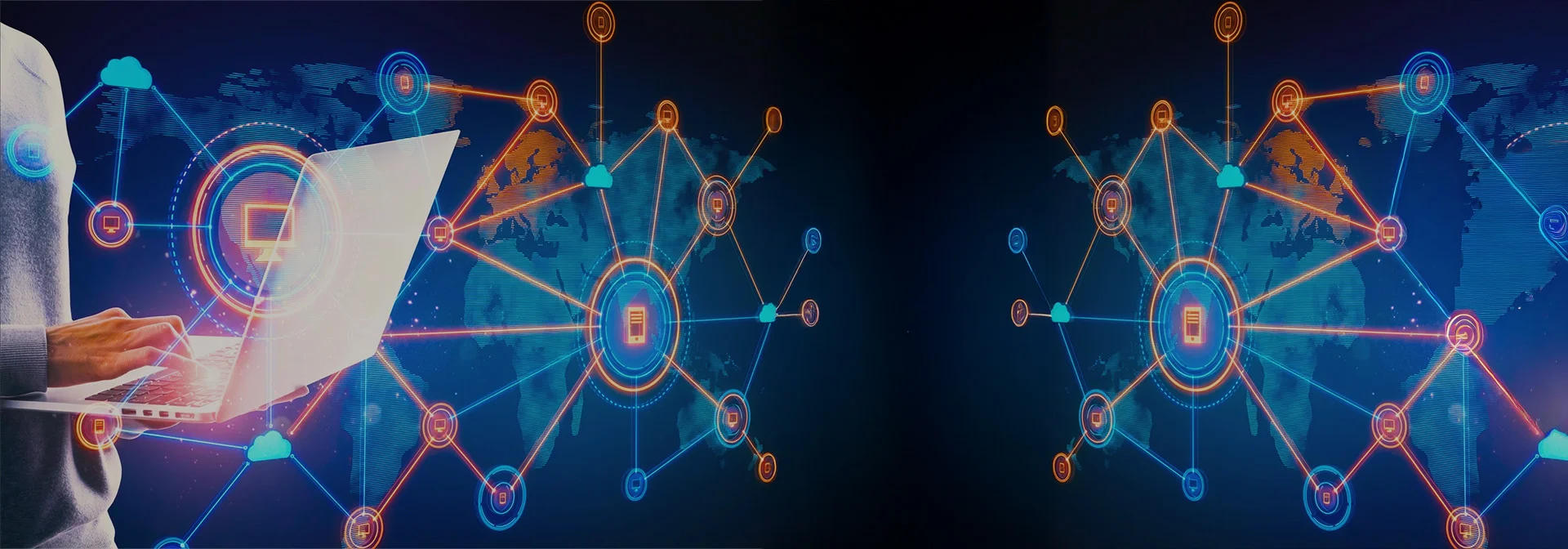Posted on June 15, 2022
Estimated reading time 7 minutes
As businesses settle into hybrid working, many new IT challenges appear on the horizon.
Cybersecurity threats are continually evolving and threat actors are targeting hybrid/remote organisations more frequently. That’s not all, IT managers need a reliable solution for onboarding new users and maximising productivity across remote working and on-premises teams.
Senior leaders need to ensure that their technology stack is secure and fit for a modern workplace. Hybrid/remote working is no longer an optional employee perk but an established norm in modern workplace culture.
Virtual Desktop Infrastructures (VDIs) are fast becoming the go-to option for companies looking to facilitate hybrid working as standard practice. Azure Virtual Desktop usage, in particular, has more than tripled since 2020 and shows no signs of slowing down.
Much has changed with Windows Virtual Desktop since its public preview launch in March 2019. Since then, Microsoft launched its updated Azure Virtual Desktop (AVD) in June 2021. It’s now the leading virtual desktop infrastructure brand trusted by 95% of Fortune 500 companies.
So what makes AVD so different from other VDIs? This article will explore why Azure Virtual Desktop has seen 3x growth in deployments since last year.
Why companies need a composable technology stack
Whether working remotely, travelling, or working from home, employees need to be able to access their desktops from anywhere. Virtual Desktop Infrastructure is the ideal solution, working across all internal and BYOD systems from any location with an internet connection.
Traditional VPNs can work as an alternative solution for remote working. However, modern VDI solutions are designed to simplify IT admin across the board.
Azure Virtual Desktop offers an entirely new approach to desktop delivery. It’s built for flexibility, making for the perfect composable IT solution for evolving businesses.
Azure Virtual Desktop is fully optimised for simplified management. This includes accelerating cloud adoption and speeding processes which have previously been time-consuming and complex such as onboarding users, managing access at every level, integrating new systems and deploying and scaling workloads on demand.
With that in mind, let’s look at some of the ways Azure Virtual Desktop offers the ideal remote working solution for both users and business leaders.
Azure Virtual Desktop offers unparalleled cybersecurity
Azure Virtual Desktop offers leading-edge endpoint protection and identity management tools as standard. Role-based access control in AVD allows organisations to easily manage user groups and assign permissions to protect sensitive data.
From an everyday user’s perspective, AVD users can log in once – from anywhere – and access their desktop environment. With Multi-Factor Authentication, users are assured that their VDI will keep all of their company information safe.
Identity-based models are a crucial characteristic of Zero TrustIT infrastructures. Creating a Zero Trust approach is a priority for firms that understand the value of a hardened security posture in an evolving threat landscape. A Zero Trust approach to data governance enables organisation to take a proactive approach to threat detection and remediation Financial services and healthcare are two prime examples of sectors that can benefit from Zero Trust IT environments.
Atech has helped a global investment company migrate financial data to a cloud-based Zero Trust model supported by AVD. Find out more in our case study.
Simplified cloud hosted desktop admin breaks down technological barriers
AVD is hosted in Azure, so you won’t have to worry about hardware upgrades. Plus, you can take advantage of backup and disaster recovery features. Also, if you currently use a Desktop Virtualization solution like RDS or VDI, Azure Virtual Desktop has Citrix and VMware integration options. You have complete control over management and deployment.
You can define which applications and tools appear on each employee’s virtual desktop Azure. You can also modify user permissions and application access through a single management window. These features enable businesses to quickly add new users to get employees set up without delay.
Scaling a brand quickly involves rapidly deploying resources and software solutions. Therefore, it can be very challenging for inexperienced teams to manage. But with help from an accredited Microsoft partner like Atech, you can get support in shaping your joiners, mover, and leavers processes. We can help prepare your modern work-from-anywhere workforce.
To see an example of how we helped an insurance company rapidly expand after the acquisition, read ourvirtual desktop Azure deployment case study.
Azure virtual desktop creates a seamless user experience
Legacy applications can’t always transition to remote or BYOD environments, slowing down your organisation’s productivity. With Microsoft Virtual Desktop, users get the full functionality of their apps. For example, users can enjoy Windows 10 features like file history in Office Apps and Outlook search.
Azure Virtual Desktop is intuitive to use. Once installed, remote teams won’t be able to tell the difference between their cloud hosted desktop and a traditional desktop environment. You can also personalise the user experience by creating custom access to applications and services based on individual employees’ needs.
Overall, AVD removes complexity in modernising your technology stack. This case study example explains how Atech helped an insurance company use AVD. Our advice helped to alleviate the burden of integrating complex legacy systems from physical to new cloud-based servers.
Azure Virtual Desktop is cost-effective
VDI technology isn’t new, but the costs have been a barrier for many firms. Fortunately, this is no longer the case, as cloud hosted desktop solutions are very affordable. Thanks to Azure Virtual Desktop, organisations are realising what’s attainable. Business leaders can now control their costs when hosting apps, data, and desktops in the cloud using spending caps and optimisation frameworks.
Azure Virtual Desktop pricing is predictable and based per user. It is also the only service available that delivers a multi-session Windows 10 experience with significant optimisations for Office 365.
Unlock the potential of AVD in your organisation
With all the challenges that remote/hybrid IT brings, Azure Virtual Desktop is a key differentiator in the new world of work. That is why its popularity among remote workers has skyrocketed since its launch in September 2019. AVD is easy to provision and administer, delivering the perfect vision of low-touch IT admin.
With Azure Virtual Desktop, the user wins, IT departments win, and businesses win. AVD offers the highest standard of scalable and consumption-based VDI solutions.
Access specialist support in AVD with Atech
Atech is a multi-Gold Microsoft Partner and UK Azure cloud services
provider. We have extensive experience helping clients set up composable technology solutions for the modern workplace and its demands for total control and flexibility.
Atech holds Advanced Specialization in Azure Virtual Desktop. We have also created a workshop outlining how AVD could be the most viable desktop delivery platform for you.
If you are considering the benefits of your organisation going serverless and adopting AVD, or simply wish to find out more about the workshop, get in touch with Atech today.