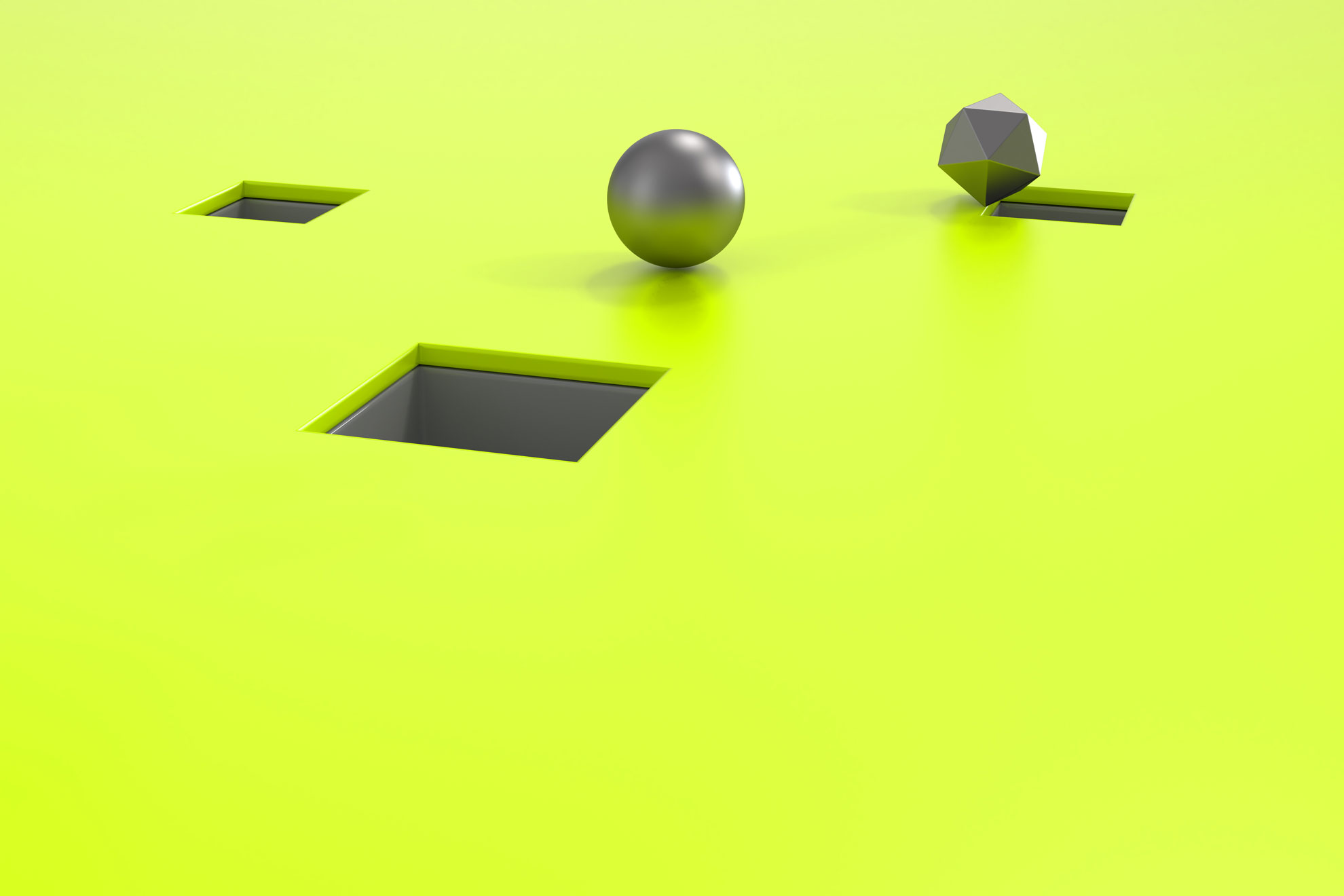Posted on December 7, 2022
Estimated reading time 5 minutes
Cybersecurity is a constantly evolving sphere, so it’s no wonder why some software products can be difficult to understand. In this article, we’ll look at two specific examples – Microsoft Endpoint Manager and Microsoft InTune – and outline what they each offer. Read on to learn more and equip your business for the future of secure working on the go.
Endpoint Management at a glance
Endpoint management is the process of managing networked devices, like laptops, phones, servers and so on. The aim is to ensure everyone can access the data and apps they need easily and minimise the impact of business disruption from lost devices or malware infections.
Nowadays, modern endpoint management uses a range of cloud-enabled technologies to make sure everything runs smoothly. Coincidentally, Microsoft Endpoint Manager and Microsoft Intune are two such examples.
Below is a breakdown of what each of these solutions does and how they fit together.
Microsoft Endpoint Manager
Microsoft Endpoint Manager is a suite of technologies that helps organisations manage devices on their network more effectively. This involves providing a centralised space to control everything from on-premises servers to desktops, smartphones, and more.
For example, Endpoint Manager helps businesses introduce new devices to their cloud environment and supervise access rights between accounts on the same device. This helps employees access important files or apps on the go and limits cybersecurity risks since permission is granted on a least privilege access basis.
Endpoint Manager also helps businesses navigate challenges like lost devices. Instead of data being left available to threat actors, cybersecurity teams can wipe devices and protect important files remotely.
Microsoft Intune
Microsoft Intune is a part of Microsoft Endpoint Manager and acts as a cloud-based unified management platform. Intune supervises app deployment, updates, and removal, policy deployment (like cybersecurity standards and compliance checks), and more. Intune even works across Android and iOS devices, so you don’t need a uniform tech stack just to harness its benefits.
Intune helps IT teams lower their support workload by managing device configurations and even provides a self-service portal. With this feature, staff can find solutions to common connectivity and account problems, and remain productive. Intune also integrates with other Microsoft solutions, including Defender for Endpoint, so your organisation’s response to cyberattacks is coordinated and highly effective.
How does Microsoft Intune work with Endpoint Manager
Microsoft Intune is just one part of the Endpoint Manager solution suite. The full list includes:
- Microsoft Intune
- Microsoft Endpoint Configuration Manager
- Windows Autopilot
- Endpoint Analytics
- Microsoft Defender for Endpoint
- Azure AD
Intune can perform a variety of tasks depending on your Endpoint Management needs. For instance, Intune integrates with Azure AD and Windows Autopilot to determine which permissions and software certain accounts need and automatically installs them. As a result, your devices will always have the latest firmware updates and give a seamless user experience to staff.
Similarly, Intune works with Endpoint Analytics and Defender for Endpoint to provide security and productivity recommendations. This allows you to make changes to your IT environment’s configurations easily. So whether you’re running a startup with dynamic job roles or you want to implement the latest security best practices quickly, Microsoft Endpoint manager can help.
Combined, the Endpoint Manager suite offers a flexible and scalable toolkit to help your organisation harness the power of flexible working without sacrificing security standards.
Why do you need to know the differences?
With so much overlap between IT solutions, it can be difficult to understand where one product ends, and the other begins. However, it’s vital that you use the right tools in your organisation since poorly optimised cloud environments can cause a range of problems.
The first is a bloated and ever-growing IT spend. Cloud environments can become inefficient over time without regular maintenance and optimisation. So, it’s crucial that you regularly review your current and future needs and identify potential bottlenecks on your productivity.
The second problem is unexpected business disruption. As we point out in a previous article, the endpoint is the new workplace. Modern businesses rely on networked devices to generate revenue. Yet, cybersecurity attacks and poorly configured devices can prevent staff from working. Although complete outages (the worse-case scenario) are rare, poorly configured devices can cause friction across teams and add unnecessary delays to projects.
Partnering with a managed IT services partner can help you stay ahead of your needs and resolve productivity problems before they arise. By outsourcing the workload of keeping up with cybersecurity best practices and cloud automation methods, business leaders can stay focused on their long-term growth. What’s more, external partners can help you realise new efficiencies across your operations and align your cloud environment with your business needs.
Access world-leading Endpoint Management support from Atech
Atech is a leading provider of Endpoint Management solutions. We were a finalist for Modern Endpoint Management in the 2022 Microsoft Partner of the Year Awards, placing us in the top 3 Microsoft partners globally.
We manage tens of thousands of devices and identities from clients working in financial services, hospitality, scientific research, and more, giving us insight into a range of endpoint needs for modern businesses.
If you want to learn more about our managed security services and find out where we can add value to your business, contact us today.