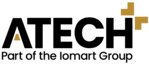Posted on March 22, 2024
Estimated reading time 3 minutes
Digital debt (i.e., the burden of managing information overload) has increased dramatically since the pandemic, affecting employees’ well-being and negatively affecting many organisations’ ability to innovate.
According to a Microsoft survey, 64% of workers feel they’re being pulled from pillar to post navigating numerous applications and simply don’t have the energy to manage their time more effectively.
Moreover, user activity studies show that 57% of employees’ time is spent communicating via emails, meetings, and chat screens; imagine if there was a way to claw back this lost time and use it more productively.
With Microsoft Copilot for 365, organisations can save countless hours on laborious tasks like sifting through email chains, drafting presentations and formatting Excel spreadsheets. It truly is a game-changing solution.
So, in our latest webinar, Atech’s Microsoft Go-to-Market lead, Elaine Riley, joined by Simao Menezes (Microsoft Modern Work Specialist), discusses how you can ready your organisation for the copilot revolution.
You can watch a recap of the full webinar here or read on to see our four key takeaways from the presentation.
1. Key features of the Microsoft 365 Copilot ecosystem
Elaine began the webinar with a whistle-stop tour of some Copilot applications that can transform your Microsoft 365 product suite, including:
- Intelligent Recap: This tool is designed to create on-demand summaries of Teams meetings and enables users to ask Copilot personalised questions about action points.
- Copilot in Outlook: This helps users manage their inboxes by summarising email chains and replying automatically in users unique tone of voice.
- Copilot in Word: Copilot enhances your creativity and efficiency in Word. It can rewrite and reformat text, add images, and summarise pages of text.
- Copilot in Excel: Generate forecasts, create data visualisations and save time formatting your charts. You can also ask Copilot questions about your data and get instant answers.
- Copilot in PowerPoint: Like in Word, Copilot can summarise text and turn it into slide summaries. It can also reformat text and suggest visuals to make stunning presentations in a fraction of the time.
- Copilot Whiteboard: Capture brainstorming sessions and convert them into PowerPoint decks instantly.
Overall, Copilot for Microsoft 365 gives employees from all departments the confidence to step out of their comfort zone and create high-quality deliverables without the help of other department specialists.
Licensing and compliance controls for successful Microsoft 365 Copilot deployment
Simao outlined the licensing requirements for Copilot. Organisations can choose between basic functionality (included in E3 Microsoft 365 licenses) or buy a separate license for $30 per month per user for Copilot for Microsoft 365 apps. Both packages protect your organisation’s data privacy.
Simao recommends storing data in SharePoint, OneDrive, or Exchange Online for optimal performance. Security is also crucial. Start with baseline controls and restrict Copilot usage by location or IP with conditional access.
Elaine mentioned that the success of your Copilot deployment depends on having the right data in place and proper access permissions. Without this, users won’t get the best results. We will discuss this topic in more detail on 26th March, so sign up here for more information. You won’t want to miss it.
3. Building the business case for Microsoft 365 Copilot
Many technology initiatives fail because companies don’t define their success criteria in the planning stages. Elaine highlighted the importance of creating ‘hero scenarios’ where desired outcomes are made explicit (e.g., the time you wish to save, the percentage of meetings summarised by Copilot, etc.) to help you create KPIs and measure ROI.
She also recommends starting small (about 5-10 users across departments and use cases). Capturing baseline data is also vital, as is developing training and change management programmes to ensure everyone uses the tools optimally.
Once you have implemented data accessibility and can guarantee that Copilot is using all the data it needs to function, use the Copilot Dashboard to track user activity and measure deployment success. Finally, when you see improvements with your pilot group, gradually roll out access to other departments.
4. Atech is ready to help you take off with Copilot for Microsoft 365
Finally, Elaine ran through Atech’s four-stage Zero-Trust journey for deploying Microsoft 365 Copilot. These steps include:
1. Atech Copilot Discovery Assessment: We review your hero scenarios and use cases and align them with your overall business goals. We also consider who would be best placed to conduct a Copilot trial to ensure you maximise ROI. Finally, we assess your technical readiness at a high level.
2. Microsoft-funded Copilot for Microsoft 365 Workshop: This assessment can be Microsoft-funded (provided your company is eligible) and takes a more in-depth look at your infrastructure’s readiness and your goals for the next 12 months.
3. Atech Copilot for Microsoft 365 Zero Trust Essential Service: We help you create a Zero Trust environment in preparation for Copilot functionality. This may involve migrating data, optimising identity and access policies, and configuring threat protection services.
4. Atech Adoption and Change Management Services: Your company may be eligible for a Microsoft-funded Adoption Accelerator Workshop, or you can take advantage of our own change management and training packages to ensure optimal Copilot use.
We want to thank our speakers for participating in the webinar and invite you to learn more about our Copilot services here. Alternatively, you can contact us if you want to learn more about our Microsoft services.