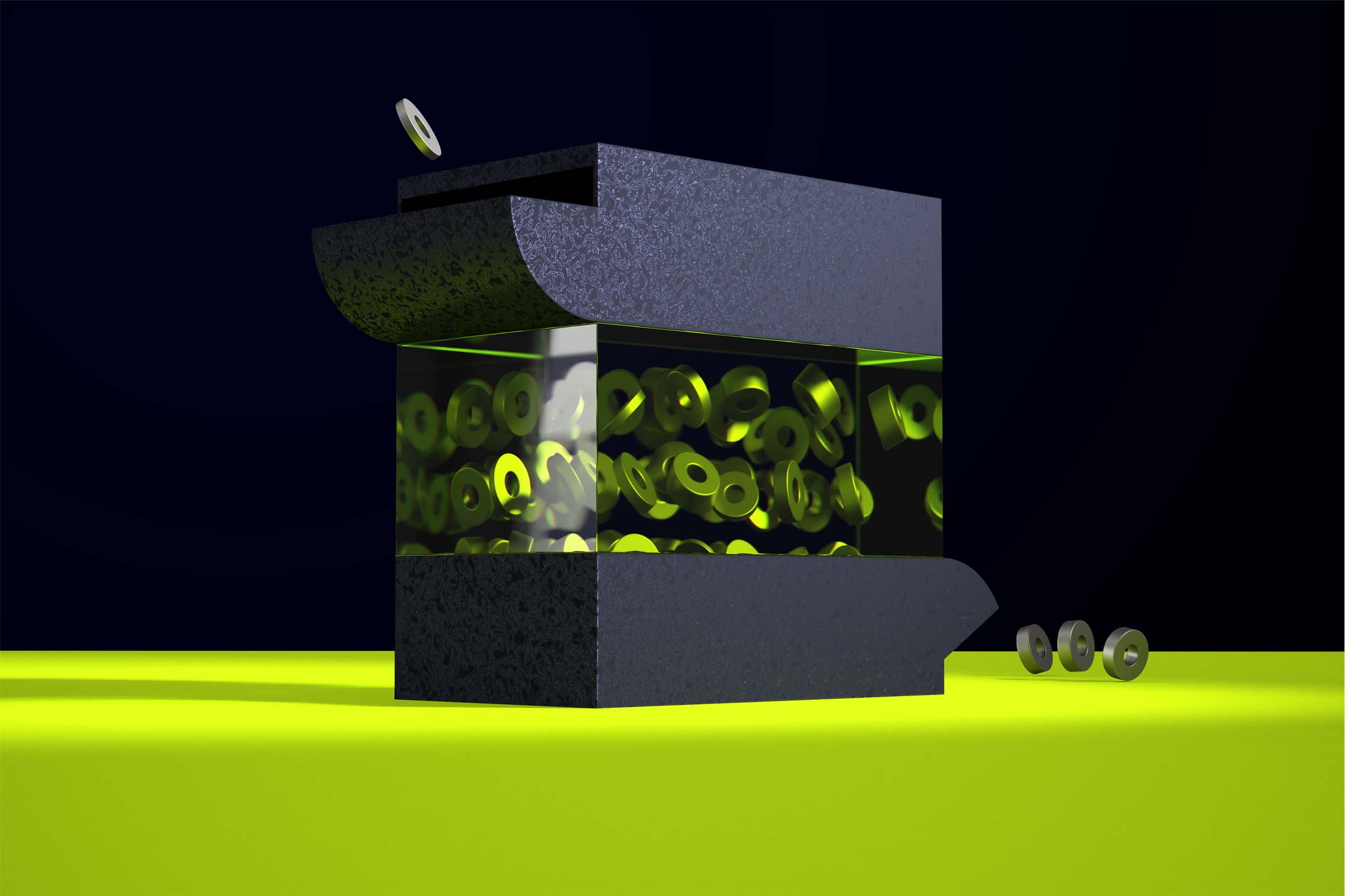Posted on September 14, 2020
Estimated reading time 5 minutes
Businesses have radically changed how they consume resources, with IaaS set to grow 34% year-on-year according to Gartner. Public cloud spend alone was predicted to grow by 17% in 2020. It is fair to say that the cloud is now mainstream, and most companies have by now moved away from owning their own data centres and servers.
However, many people don’t fully understand the advantages and use cases that justify using cloud computing. The drivers for moving to the cloud vary, and so beyond the initial CapEx benefits, OpEx savings prove elusive as workloads grow and environments increase in complexity. This potentially leads to a lot of wasted money, up to 45% of cloud expenses by some estimates. How many businesses have absolute clarity on their cloud spend, and complete confidence that they have optimised their spend? Today we’ll take a closer look at how the first steps you can take to optimise your costs along the way.
Without a defined cloud strategy, your business is likely to create cloud sprawl, where you have an uncontrolled proliferation of cloud instances, cloud services, and cloud providers.
For example, data analysis, 3D modelling and rendering, and frequent file converting are all demanding processes that could cripple even powerful computers. And so, running these workloads in the cloud makes sense, in so far as power and storage are concerned.
However, gaining visibility of the spend becomes challenging without control. More than a few business owners have reeled in shock at a whopping IT bill after hiring cloud service providers. This often comes from a misunderstanding of how cloud services are billed and how they should be used. To help fledgling cloud users or small businesses considering a switch to the cloud, we’ve put together a list of the best ways to minimise your costs of using the cloud.
How to Control Cloud Costs? The Best Ways
1. Calculate Correctly
It helps to understand that a cloud service provider simply pools all their computing power together. The thousands of processors and millions of terabytes of storage do not need to be physically divided for each client, instead they are digitally allocated on demand. Essentially, it’s an all-you-can-eat buffet for your business.
Two-Cloud Models
When you hire cloud services, you are usually charged based on how much processing power you consume or how much data you store. It’s quite similar to a utility bill in that the more you use, the higher it will be. Pay-as-you-go is standard in the cloud.
However, some providers allow you to pay a flat fee and then put caps on your utilisation. While this may prevent costly overages, it also can lead to over-provisioning where you pay for resources you don’t use. In addition, if you do need to go over your limit, you may find yourself paying even more than if you had simply used the pay-as-you-go model. And how do you know what accurate provisioning looks like, and when it starts to affect performance?
How to Save
You can avoid this by taking the time to carefully audit how much data and processing power you expect to use. Remember that virtual computers also need to run an operating system and any programs you install before they even start handling your workloads. Always account for this overhead and don’t just look at your workloads.
2. Use Fewer Resources When Possible
One mistake small businesses make is immediately shifting resources to the cloud to take advantage of their brand new toy. However, you should stop and consider what workloads can be done on local machines before you send everything to the cloud.
Likewise, turn off virtual machines when not in use. You wouldn’t leave the lights on all night at your home, so schedule shutdowns to make sure you aren’t paying for power you don’t need.
3. Allocate Workloads More Efficiently
Some workloads will work better on one cloud network than another. For instance, 3D rendering tasks execute much more efficiently when powered by GPUs. There are cloud services that specifically target people who need GPU power, and the cost is more affordable than using a traditional cloud processing provider.
Don’t be afraid to use multiple services that address your specific needs. Certain tasks may not require the cloud at all.
4. Avoid Unnecessary Add-ons
Watch out for upselling. Cloud providers love the current enthusiasm around their products and are eager to offer you additional services that you may not need. Atech always analyses your current situation first to make sure you don’t sign up for anything unnecessary.
5. Evaluate Storage Needs
As the price of fast solid-state drives plummets, you may want to consider building your own local server rather than spending for cloud storage. This up-front investment is not nearly as impactful as it once was. Besides, your transfer speeds will always be limited by your internet bandwidth, so sometimes local storage is the way to go.
6. Cloud connectivity
Cloud connectivity and the ability to host network resources and services in the cloud is an area where without expert guidance, you risk spending more than you have to. If you are running resources both in the cloud, or in multiple clouds, and on premise, you have various options on how you connect these with one or more networking services in the cloud. Choosing wisely here can shave a significant amount off your monthly bill.
7. …and more
There are a number of other non-direct spend consequences that need to be borne in mind. These include licensing, virtualisation, and what security products are used, in addition to any native security features within your cloud platform. We’ll be covering these in a future blog post so stay tuned…
Improve Your Bottom Line
If you want to optimise and minimise your spending on cloud, then contact us for a cloud consultation. We offer a holistic approach to optimising your IT costs and can review your current situation and determine the best way to fulfil the needs of your business. Above all, we’ll make sure you get exactly what you need, nothing more, and never less. Why not read about our client Evestor who achieved 1,638% ROI thanks to their Azure cloud assessment?