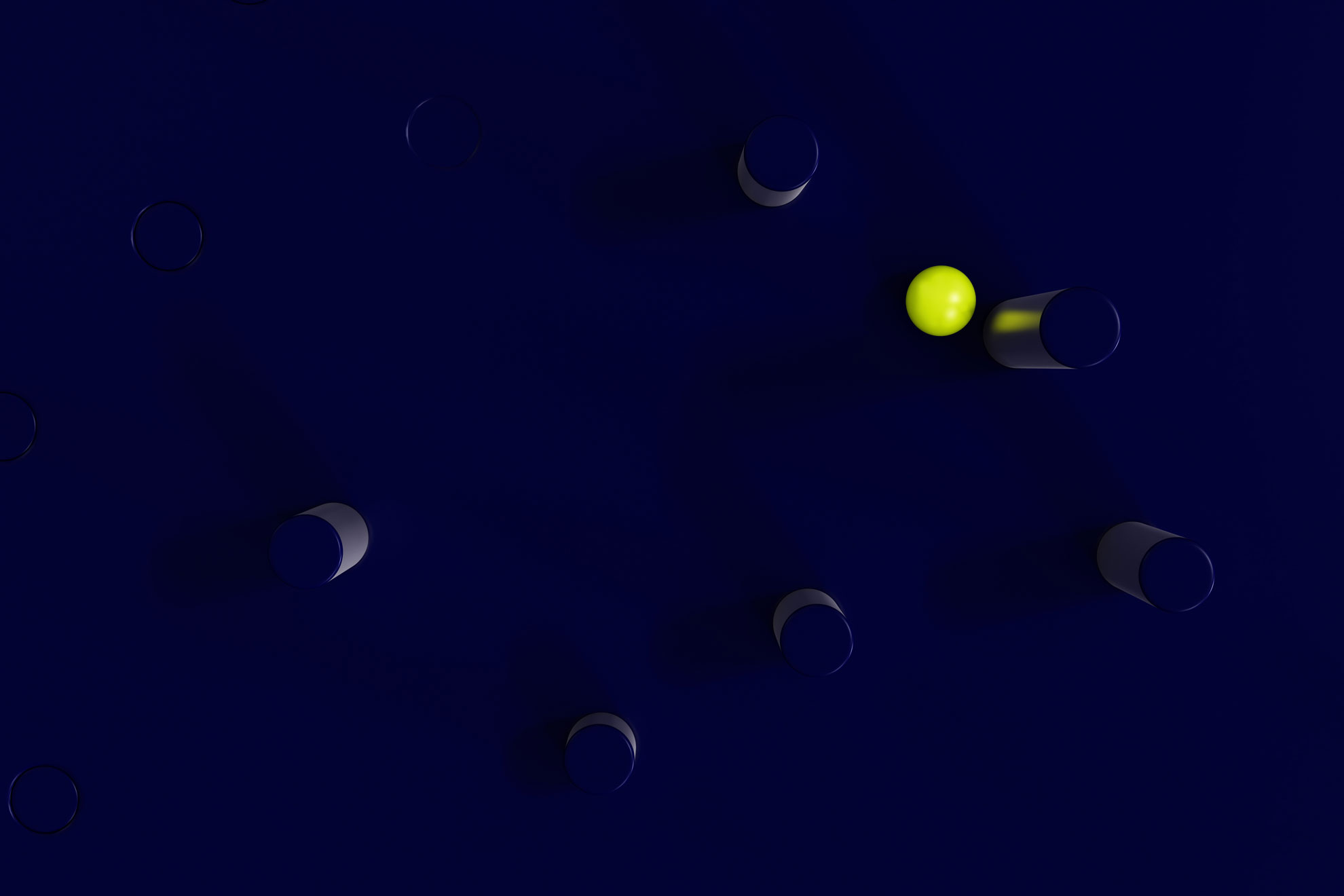Posted on April 17, 2024
Estimated reading time 5 minutes
In today’s fast-paced business world, every second counts. So imagine saving over an hour a week on tedious tasks, catching up on meeting items you missed four times faster, and generating a professional-looking slide deck in seconds.
With Microsoft 365 Copilot, all this and more is possible. However, unleashing its full potential and integrating its data and security controls across your organisation can seem like a daunting task.
Fortunately, Atech (as a FastTrack for Microsoft 365 Partner) is here to remove your Copilot deployment roadblocks.
This article will outline our unique four-step approach to Microsoft 365 Copilot adoption. We’ll show how our tailored workshops can empower you to identify your best use cases, ready your systems for integration, and encourage your entire organisation to reimagine the way they work. Read on to learn more.
Step one: Copilot for Microsoft 365 Discovery Assessment
Our Copilot discovery assessment checks your tech stack’s essential readiness for Microsoft 365 Copilot adoption. It takes a high-level view of your organisation’s key objectives for Copilot deployment, the all-important ‘why’ question—what you hope the technology will help you achieve in terms of time and cost savings and how you think you will use it in specific use cases.
We then supplement this initial discovery workshop with Microsoft research so you can establish benchmarks and identify which stakeholders should champion Copilot to enhance Microsoft 365 usage.
At the end of the discovery workshop, you’ll also get a detailed report outlining your organisation’s technical requirements and recommended next steps on your adoption journey.
Step two: Copilot for Microsoft 365 Workshop
This Microsoft-funded (where applicable) workshop takes a deeper look at your technical readiness for Copilot adoption, giving you high-level insight into the effort you’ll need to consider before deployment from a technology perspective.
We then present demos of Copilot in action and help you establish your Copilot goals from a people perspective, i..e, which people in which roles should use the tools to help them save valuable time and resources?
We help you visualise what’s possible in terms of unlocking productivity and levelling up skills. Most importantly, we help you define how you will measure deployment success, such as improved work quality, greater team collaboration, and boosted creativity metrics.
At the end of the workshop, we will develop your detailed implementation plan, highlighting areas to prioritise, as well as expected timelines and benchmarks for deployment success.
Step three: Copilot for Microsoft 365 Zero Trust Essentials service
Your Copilot success is only as good as the data that feeds it, as Copilot leverages your existing data to function. Therefore, if your data is insufficient, inaccessible, incorrectly stored, or not governed in accordance with best practices, you risk exposing your organisation to security breaches and a poor user experience.
With this in mind, our Microsoft-certified team has developed a secure Copilot launch service based on Zero Trust principles to help you mitigate risk.
We take the following steps in deploying and validating Copilot within your Microsoft 365 tenant:
- Identity and Access Policies: We set up robust authentication and Conditional Access controls to prevent unauthorised Copilot access.
- App Protection Policies: We contain data in managed apps, creating a wall between organisational and users’ personal data.
- Device management and protection: We set up continuous monitoring and compliance checks across all devices.
- Threat protection services: We detect and respond quickly to security incidents using Microsoft’s Threat Protection tools –– stopping would-be attackers in their tracks.
- Secure Collaboration for Microsoft Teams: We secure sensitive data within Microsoft Teams and ensure that your protections for sharing files with external parties adhere to the principle of least privileged access.
- Just Enough Access (JEA): We review your access controls and minimise access permissions to JEA.
- Data Protection: We shore up your data governance protocols by applying sensitivity, loss prevention, and retention labels.
Step four: Copilot for Microsoft 365 Adoption Accelerator Workshop
Your success with Copilot depends on your most valuable asset — your people — getting to grips with prompts, permissions, and the full extent of its transformative tools.
We offer a Microsoft Adoption Accelerator Workshop (which can be Microsoft-funded where applicable) to provide critical training to empower users to understand the value and get the most out of the tool using optimal prompts.
We’ve also developed our own immersive training and change management service where we dive into your Microsoft 365 environment and align data-driven insights with your ultimate Copilot goals. These sessions run as follows:
- Pre-engagement survey: We gather insights about your current Microsoft 365 environment and your ultimate goals for Copilot adoption.
- Copilot for Microsoft 365 Adoption Accelerator Engagement kick-off: We explore your organisation’s unique engagement structure, role identification, trial scheduling, and training needs.
- Envisioning workshop: We help you understand the key steps to Copilot’s success in terms of use cases, best practices, technical readiness, security, adoption, and change management.
Once complete, you will have a clear picture of your Copilot’ hero scenarios’ (i.e. specific use cases where Copilot can deliver measurable benefits for time/cost savings).
At this stage, we recommend selecting five to ten users from varying departments to trial Copilot’s capabilities and set KPIs to measure success using the Microsoft Copilot Dashboard (powered by Viva).
From there, you can evaluate and optimize adoption metrics and confidently expand usage across an entire department before rolling out Microsoft 365 Copilot organization-wide.
Atech can help you take your first steps to digital transformation through Copilot
If you’re ready to take your first step in your Microsoft 365 Copilot adoption journey, sign up here for our Copilot for Microsoft 365 Discovery Assessment.
Or, if you want to learn more about Copilot’s unique features and benefits, take a look at our recent webinars. They covered topics like building the business case for Copilot and crucial aspects of Copilot security.
Remember to check back on our webinar announcement page for future Copilot presentations featuring Microsoft 365 experts.
Alternatively, if you have any questions or queries, contact us here; we’ll be happy to help you.