
Atech Tech Round-Up: Microsoft’s Key Updates for March 2025
Microsoft has rolled out several major updates across Microsoft 365, Outlook, and Teams, designed to improve collaboration, security, and AI-driven efficiency. Whether you rely on Teams for meetings, Outlook for communications, or Copilot to streamline workflows, these updates will enhance usability, productivity, and security across your business.
Microsoft Teams: New Collaboration & Communication Features
Microsoft Teams continues to evolve with improvements to meetings, file sharing, and interoperability, ensuring users have a seamless experience when communicating and working together.
- Microphone Volume Indicator (April 2025):
To improve audio quality in virtual meetings, Teams is introducing a real-time microphone volume indicator. This feature allows users to monitor their mic levels during a call, helping to avoid issues like low audio, distortion, or background noise disruptions. This means no more uncertainty about audio clarity during meetings, giving users greater control over their sound levels.
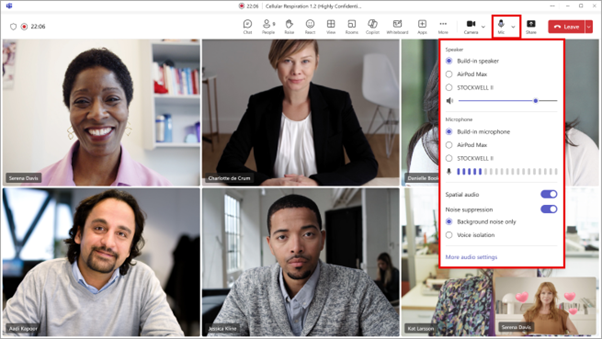
- Access to Chat While Screen Sharing (May 2025) :
One of the biggest challenges for presenters during Teams meetings is keeping up with the chat while sharing their screen. This update introduces a compact chat window, allowing presenters to monitor and respond to messages without disrupting their workflow. This ensures more interactive, engaging meetings while maintaining focus on the content being presented.
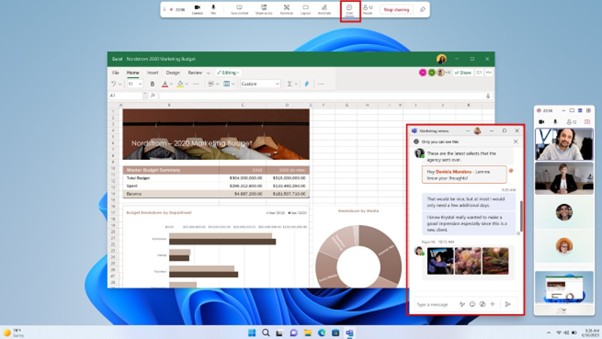
- Faster File Sharing in Teams Chat & Channels (April 2025):
Collaboration within Teams is becoming more streamlined, as Microsoft simplifies the file-sharing experience. Users will be able to share files with fewer clicks, reducing friction and improving the speed of collaborative workflows across Teams chats and channels.
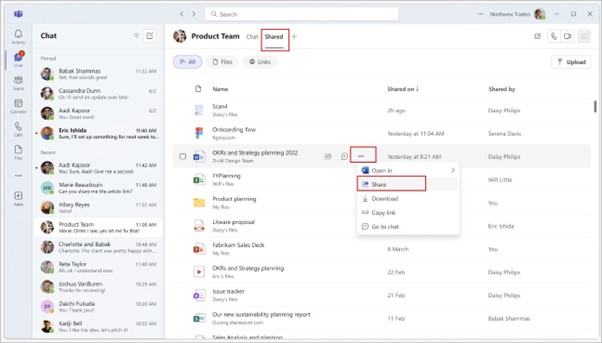
- Skype Interoperability Ends (May 1, 2025):
Microsoft has confirmed that Skype interoperability with Teams will officially be retired on May 1, 2025. This means Teams users will no longer be able to send or receive messages from Skype accounts.For organisations still relying on Skype-to-Teams communication, this is the time to reassess collaboration strategies and ensure a seamless transition to fully integrated Teams solutions. Businesses should consider upgrading their communication framework to maintain efficient cross-team collaboration.
Outlook: New Productivity & Security Enhancements
Microsoft Outlook is receiving key feature updates that will help users communicate more effectively, enhance email security, and provide greater control over AI-powered tools like Copilot.
- New Newsletter Feature (August 2025) :
Outlook is introducing a dedicated Newsletter feature, allowing users to create, send, and track professional newsletters without needing third-party tools.
This feature includes:o Customisable templates for a polished look
o Built-in engagement tracking to monitor reader interactions
o Rich formatting options to enhance readabilityThis update is ideal for businesses, internal communications, and marketing teams looking to improve how they distribute company news and updates.
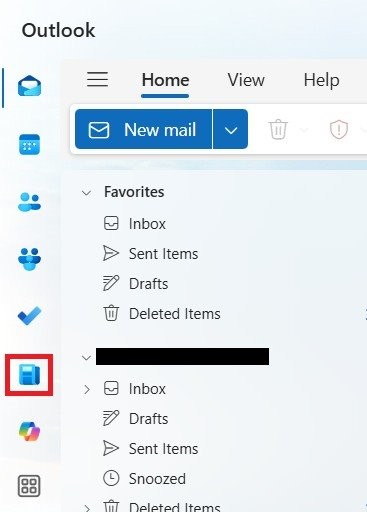
- Delivery & Read Receipts on Mobile (March 2025) :
A long-awaited feature is now arriving for iOS and Android users—the ability to request delivery and read receipts when sending emails.
o Delivery receipts confirm whether an email has reached the recipient’s server.
o Read receipts notify the sender when the recipient has opened the email.This functionality ensures greater visibility into email engagement, helping professionals follow up more efficiently.
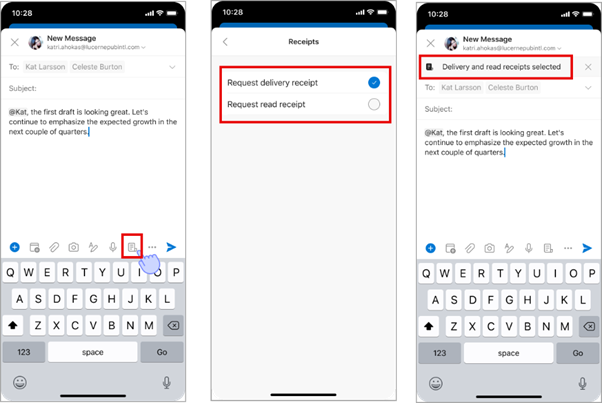
- Customisation for Copilot Features in Outlook (March 2025) :
Microsoft is giving users more control over Copilot integrations in Outlook. Soon, users will have the ability to hide Copilot entry points, such as:
o “Summarize this email”
o “Generate a response”
This allows professionals to tailor their workspace and decide how much AI-generated assistance they want incorporated into their daily workflow.
Microsoft 365 Copilot: Smarter AI & Security Enhancements
As Microsoft continues to expand AI-driven productivity tools, it is also enhancing security and improving automation within Microsoft 365 Copilot.
- SafeLinks Protection in Copilot Chat (May 2025) :
Security remains a top priority, and Microsoft is integrating SafeLinks protection into Copilot Chat.
o SafeLinks is part of Microsoft Defender for Office 365, which scans and verifies URLs in real time to detect malicious content.
o Now, SafeLinks will extend this protection to Copilot-generated responses, ensuring that AI-powered chats do not inadvertently expose users to phishing attempts or harmful links.This enhancement bolsters security within Microsoft 365, offering greater confidence when using Copilot Chat.
- “Prioritize My Inbox” for Outlook with Copilot (April 2025) :
Managing email overload is a challenge for many professionals. With this update, Microsoft 365 Copilot will help users prioritise their inbox, ensuring that:o High-priority emails appear first
o Less urgent messages are deprioritised
o AI-assisted sorting helps users focus on what matters mostThis feature is expected to reduce distractions, improve productivity, and streamline email workflows for busy professionals.
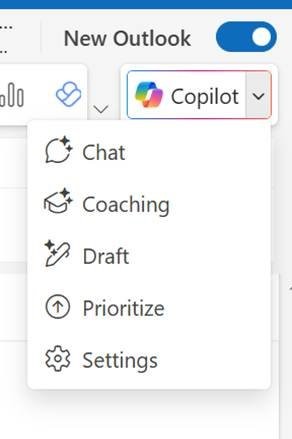
- Facilitator AI in Teams Meetings (April 2025) :
Microsoft Teams is introducing a Facilitator AI agent, designed to improve meeting collaboration.o This AI-powered assistant will generate meeting summaries
o Highlight key discussion points
o Suggest action items based on the conversationThis means less time spent on manual note-taking and more focus on decision-making and execution.
- SharePoint Becomes a Knowledge Source for Copilot Studio (Available Now) :
Microsoft has expanded Copilot Studio’s capabilities by integrating SharePoint as a knowledge source.This update enables Copilot to pull information from SharePoint, allowing:
o More context-aware AI-generated responses
o Better internal knowledge management
o Enhanced search and content retrieval for employeesThis integration makes Copilot a more powerful tool for accessing company-wide data quickly and efficiently.
Stay Ahead of What’s Next
With security enhancements, AI-driven improvements, and new collaboration tools, Microsoft is making significant strides in productivity and efficiency. Whether it’s better email management, smarter meetings, or improved security, these updates will shape how businesses operate in 2025 and beyond.
How can we help?
As Microsoft accredited cloud service providers we’ve got the tools and talent to put the incredible potential of cloud technology at the heart of your operation.
Fill in the form to speak to one of our cloud consultants about your cloud project. Let’s get the conversation started.
Atech: 020 3757 7500 hello@atech.cloud
IMEX customers: 01793 781800service@atech.cloud