
Atech are committed to providing you with the latest updates available to you as part of your Microsoft investment. We have pleasure sharing the latest information that we believe you’ll find useful and we encourage you to contact your account manager if you require any additional information regarding any of the topics shared here:
New features for your users:
1. Allow meeting participants to create Collaborative notes
Currently, only Microsoft Teams meeting organizers can create Collaborative notes before and after meetings. We are rolling out enhanced Collaborative notes that allow any meeting invitee to create notes before, during, and after the meeting. This enhancement helps to improve collaboration and efficiency and provides a seamless teamwork experience.
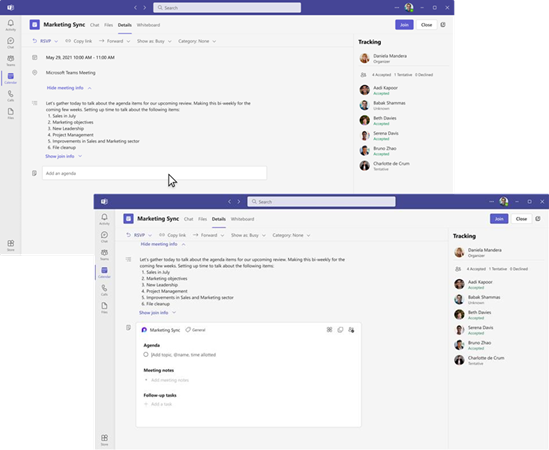
When will this happen:
mid-February 2024 and expect to complete by late February 2024.
2. Coaching by Copilot in Outlook for Windows
How this will affect your organization
Coaching by Copilot is coming to Outlook for Windows. This functionality takes a user-crafted email draft and generates a short summary of feedback based on that draft. It presents feedback on tone, reader sentiment and clarity, and also provides specific suggestions for how you may rewrite parts of your email to improve these aspects. Common use cases are getting feedback on a particularly important email and adjusting your text before sending.
When will this happen?
This functionality will be available in Current Channel (Build 17231). It will gradually roll out during the month of February, with MEC rolling out in March.
3. Mute On Air available in the new Microsoft Teams on Windows
How this will affect your organization
The Mute On Air feature is now available. This feature, available in the new Teams experience on Windows, enables you to mute and unmute your audio by clicking the mic icon in Windows taskbar.
To control your call mic from the taskbar, do the following:
Select the mic icon on your taskbar or press Windows logo key + Alt + K to mute or unmute your microphone while using a calling app.
-OR- Click the volume icon in the hardware indicator for volume in Windows taskbar.

When will this happen:
early March 2024 and expect to complete by mid-April 2024
4. Introducing the ability to duplicate an existing webinar
How this will affect your organization
Currently with webinars, you are unable to duplicate a webinar and create a new webinar based off an existing one. This can be time consuming if organizers would like to schedule multiple events that are similar to one another. To simplify event creation Microsoft Teams is introducing the ability to create a new webinar by duplicating the information for an existing scheduled one. Information includes a webinar’s details, presenters, theming, and more. The organizer can also choose to edit and update the information as needed for their new webinar.
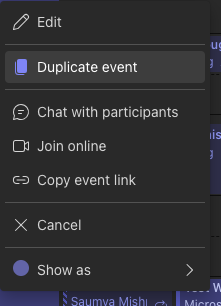
When will this happen:
early March 2024 and expect to complete by late March 2024.
5. Block users from joining externally hosted Teams meetings
How this will affect your organization
Currently, Teams for work (or school) users can join any externally hosted Teams meetings. Whether they join these externally hosted meetings anonymously or with their signed in work (or school) credentials is determined by the external access configuration set by the tenant admins.
After this capability is launched, this configuration will provide an added layer of protection and regulate whether or not the users can join externally hosted meetings while using the Teams desktop app or web client. This new policy – “People can join meetings hosted by” – allows users to be able to join these meetings with the following behavior:
- Anyone: Users (or groups) can join any externally hosted meetings. Their current experience of joining externally hosted meetings will remain unchanged.
Note: This retains all currently available behavior for Teams meetings. - People and guests in my org and trusted orgs: Users (or groups) can join meetings hosted by only:
a) People and guests in their current org
b) People in the orgs that are set for trusted external access - People and guests in my org only: Users (or groups) can join meetings hosted by only:
a) People and guests in their current org
Note: This disables the ability to join any externally hosted Teams meeting.
When will this happen:
early February 2024 and expect to complete by early March 2024.
6. Private and shared channels links
How this will affect your organization
Users will now be able to share links to private and shared channels and channel posts with other members of the channel. Users who are not members of the channel will not be able to access the channel or channel post. Only members of the channel will be sent to the channel or post when clicking on a channel link.
When will this happen:
mid-February 2024 and expect to complete by late February 2024
7. Meeting participants time zone
How this will affect your organization
Currently the scheduling form in Microsoft Teams does not show the time zone or work hours of the attendees, which can make it difficult for users to find a common time to schedule a meeting. A new feature will address this issue by allowing meeting organizers to see the time zone for all meeting attendees in the scheduling form of the scheduling assistant.
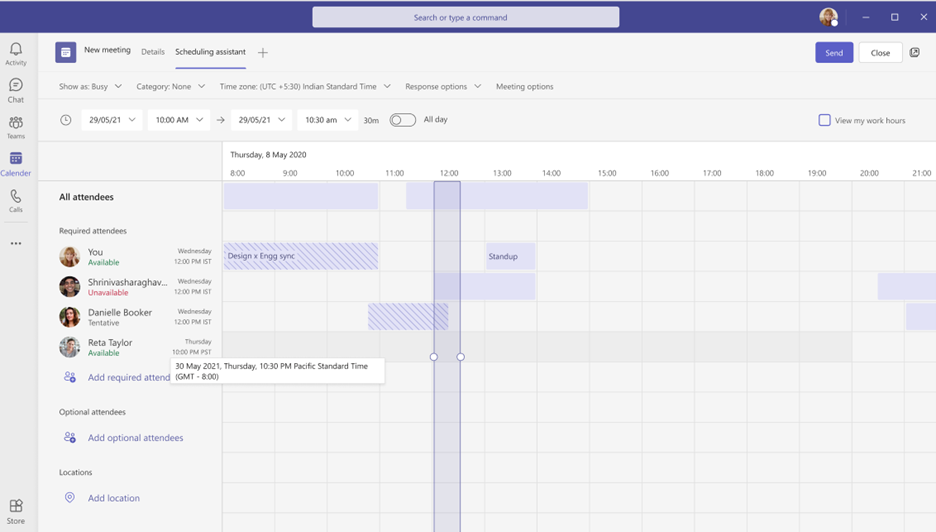
When will this happen:
early February 2024 and expect to complete by late April 2024.
8. Sensitivity Labels enabled in Teams Mobile Meetings
How this will affect your organization
Users can collaborate in a way that meets compliance standards in meetings on a mobile device by picking sensitivity labels on Teams calendar. Users will see any default label if applied by the admin. When clicking on the Sensitivity label field in the meeting creation form, users will also see the list of specific labels allotted to them by the admin and choose the relevant label. According to the settings of the label, the meeting will become labeled and the content will be considered sensitive accordingly.
When will this happen:
late February 2024 and expect to complete by early March 2024.
9. Now get Real Time Calendar Notifications in Teams
How this will affect your organization
You can now get the Calendar Notifications in Teams from the Activity Feed.
- You will get calendar notifications in the Activity Feed for the below scenarios:
o Meeting invite (including channel meetings you are explicitly invited to)
o Meeting updates
o Meeting cancellations
o Meeting forwards (as an organizer) - When you get a calendar notification, you will see an unread notification in the Activity Feed pane or at the bell icon.
- When you click on a notification, you will see the details of the meeting/event in the right pane.
When will this happen:
mid-February 2024 and expect to complete by late February 2024.
10. Share contact information of people in Microsoft Teams chat
How this will affect your organization
Users can now share the contact information of someone who is not in a chat to make it easy for others to confidently get to know other collaborators.
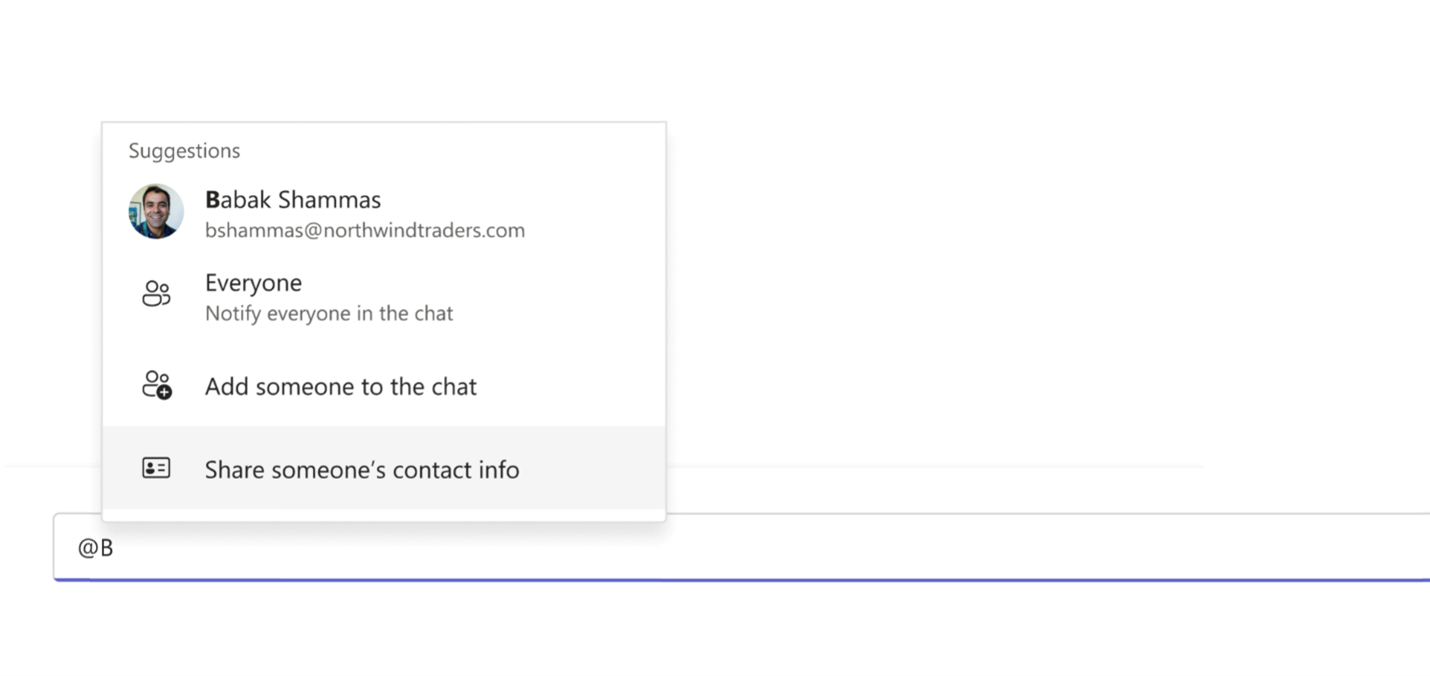
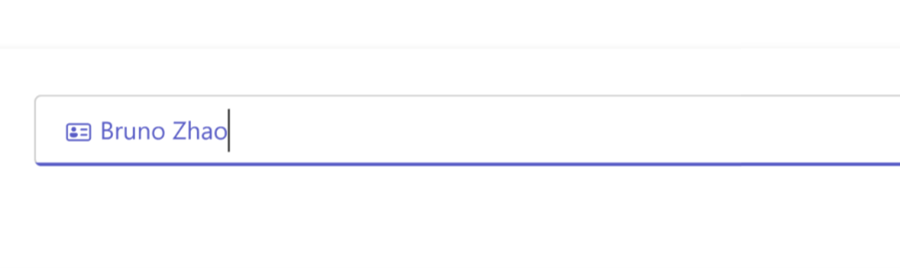
When will this happen:
early February 2024 and expect to complete by mid-February 2024.
11. Open Word, Excel, and PowerPoint attachments directly in desktop apps in the new Microsoft Outlook for Windows
How this will affect your organization
In the new Microsoft Outlook for Windows, when users double-click Word, Excel, and PowerPoint attachments, they will open directly in their respective desktop apps instead of opening in in-app previews.
When will this happen?
late January 2024 and expect to complete by mid-March 2024.
12. OneDrive for Business opens in Outlook on the web
How this will affect your organization
Quickly access your OneDrive for Business files without leaving Microsoft Outlook on the web! Previously, the OneDrive for Business button in Outlook on the web opened a new tab for OneDrive. With this change, you will see OneDrive folders and files inside of Outlook for the web, for a consistent and fast experience.

When will this happen?
mid-February 2024 and expect to complete by late March 2024.
New features to be aware of for administrators:
1. Copilot for Microsoft 365 now GA through CSP and companies of all sizes.
How this will affect your organization
- Commercial customers with Microsoft 365 E3/E5, Office 365 E3/E5, and Microsoft 365 Business Standard/Business Premium prerequisite base SKUs can purchase the Copilot for Microsoft 365 add-on SKU across all sales channels – CSP, EA, MCA-E, EAS, and direct from Microsoft online.
- Education customers with Microsoft 365 A3/A5 and Office 365 A3/A5 can purchase through Enrollment for Education Solutions.
- We’re removing the minimum seat purchase requirement for Copilot for Microsoft 365 across all channels and segments; however, customers must have a product license of one of the prerequisite base SKUs for each seat of Copilot for Microsoft 365 they purchase.
Full Announcement: https://www.microsoft.com/en-us/microsoft-365/blog/2024/01/15/expanding-copilot-for-microsoft-365-to-businesses-of-all-sizes/
Partner Center Announcement: January 2024 announcements – Partner Center announcements | Microsoft LearnCheck out my latest videos/blog on Copilot!
- Top Things I’ve learned using Copilot: https://youtu.be/omU6uljd0uY
- Security Risks & How to Protect Your Data: Microsoft 365 Copilot | Security Risks & How to Protect Your Data – (tminus365.com)
2. New Copilot Sales tools in Microsoft 365 Lighthouse
How this will affect your organization
To empower CSPs to take advantage of Copilot and leverage the upcoming renewal period to improve retention and accelerate growth, we’re excited to announce new capabilities now available in Microsoft 365 Lighthouse, including:
- Customer targeting with propensity to buy Copilot for Microsoft 365
- 90-day view of upcoming renewals with a tailored set of recommendations
- Seamless onboarding for all CSP direct and indirect resellers
- Role-based access control (RBAC) for account managers, eliminating the need for Partner Center roles to access Sales Advisor insights
- Copilot deployment management with improved security configurations
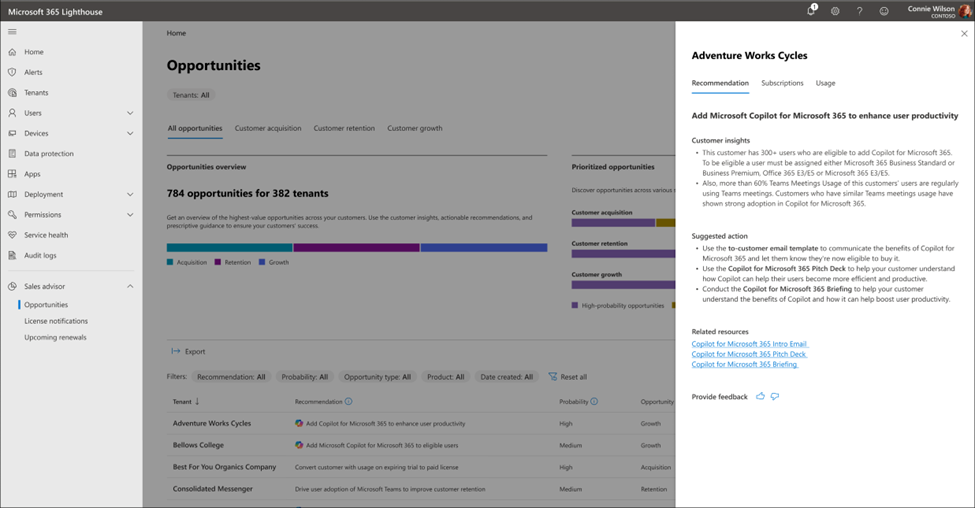
Full Announcement: Unlock the Copilot opportunity and grow your CSP business with Microsoft 365 Lighthouse – Microsoft Community Hub
3. Microsoft Copilot Dashboard for Viva Insights licensed customers
How this will affect your organization
Additional insights that combine Microsoft Copilot usage metrics with collaboration and sentiment data will be available to Viva Insights licensed organizations in the Copilot Dashboard. The Microsoft Copilot Dashboard helps organizations maximize the value of Copilot for Microsoft 365. It provides actionable insights to help your organization get ready to deploy AI, drive adoption based on how AI is transforming workplace behavior, and measure the impact of Copilot.
The dashboard covers the following categories of metrics: Readiness, adoption, and impact. The dashboard access controls are managed by Global admins.
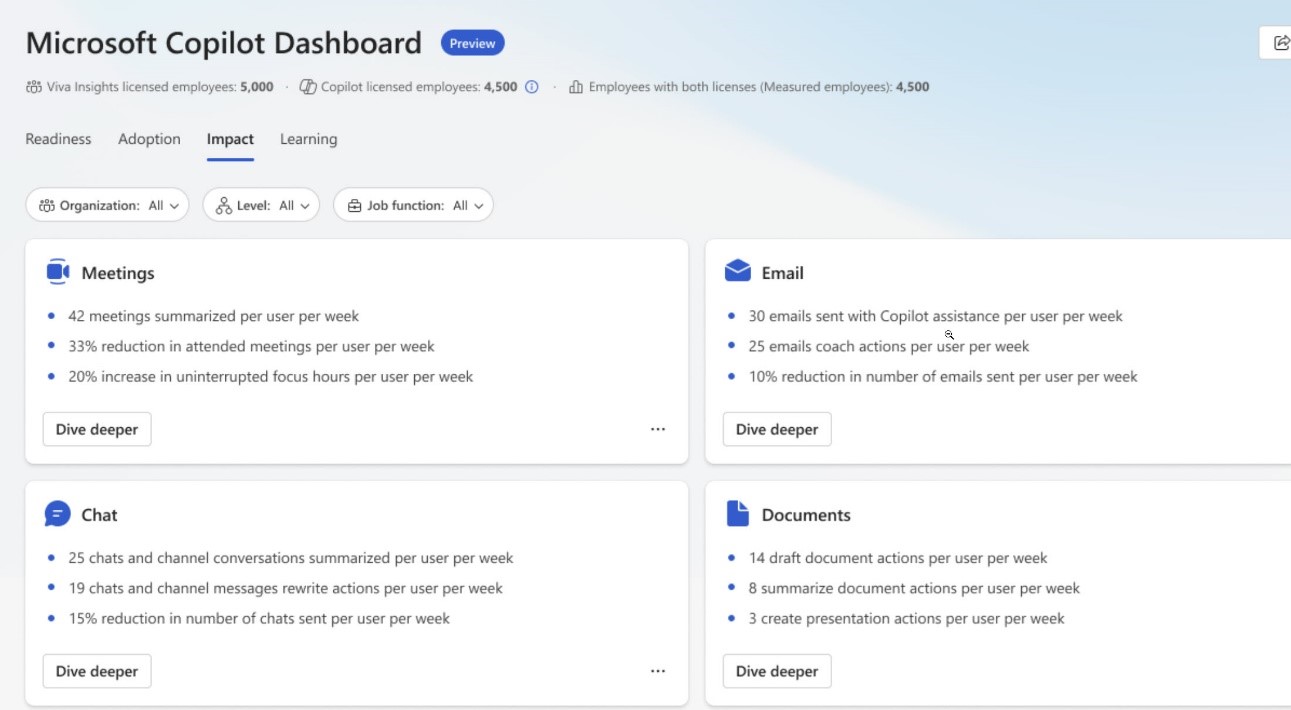
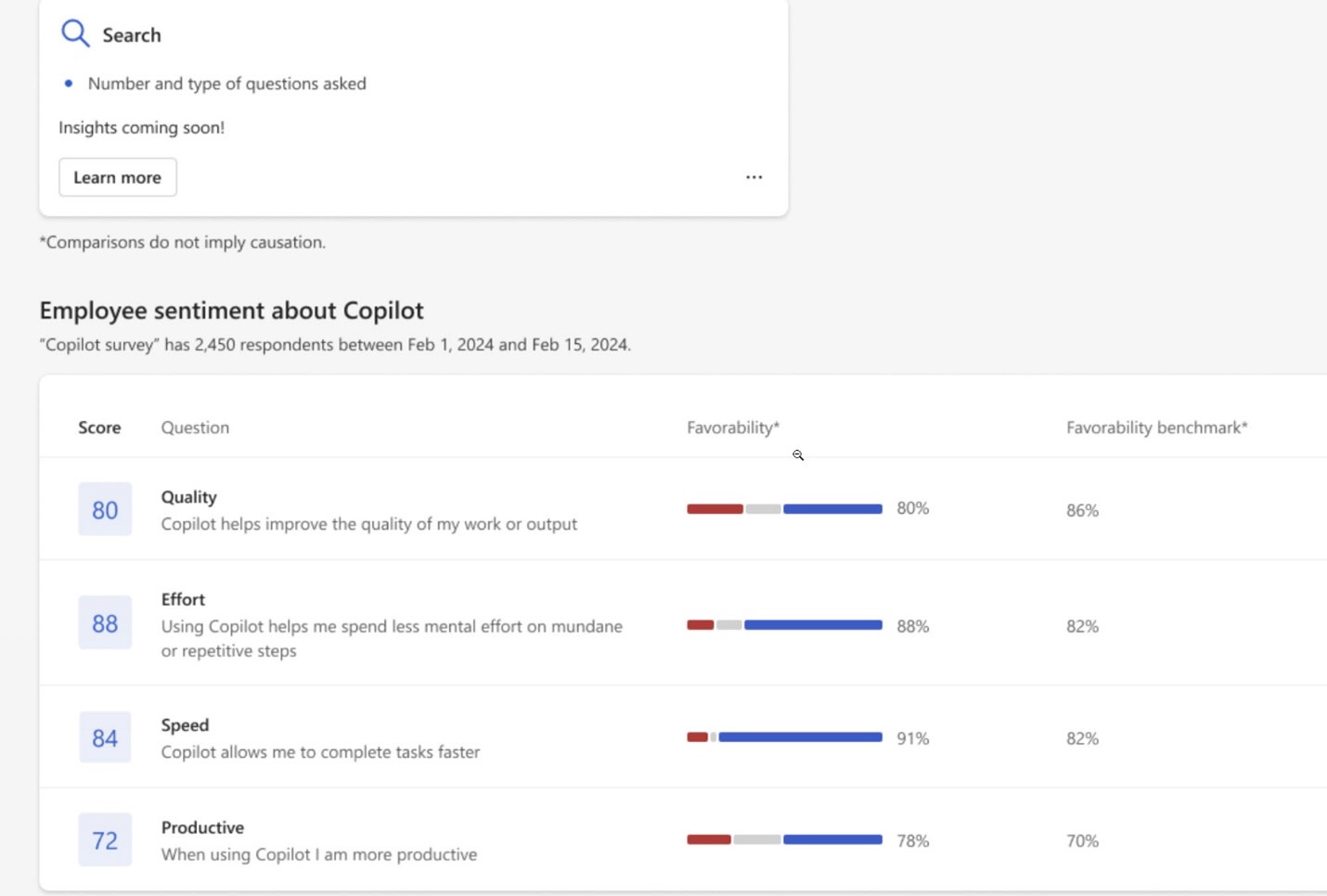
When will this happen?
Preview in early February 2024 and expand into general availability by mid-February 2024.
4. Plan for Change: Intune audit logs will only be retained for one year
How this will affect your organization
Beginning in April 2024, Intune audit logs will only be retained for up to one year to align with the documented retention period.
If you would like to retain audit logs older than one year, export the logs before this change by navigating to the Intune admin center > Tenant administration > Audit logs, use the Filter option to select a date range and then select Export. For more details, read Use audit logs to track and monitor events in Microsoft Intune.
How can we help?
As Microsoft accredited cloud service providers we’ve got the tools and talent to put the incredible potential of cloud technology at the heart of your operation.
Fill in the form to speak to one of our cloud consultants about your cloud project. Let’s get the conversation started.
Atech: 020 3757 7500 hello@atech.cloud
IMEX customers: 01793 781800service@atech.cloud